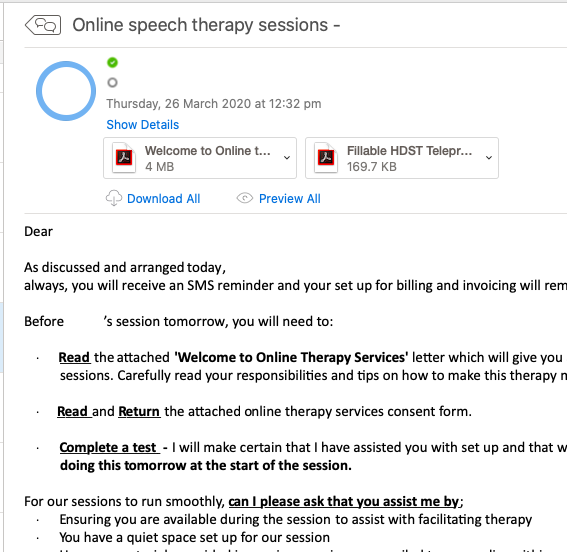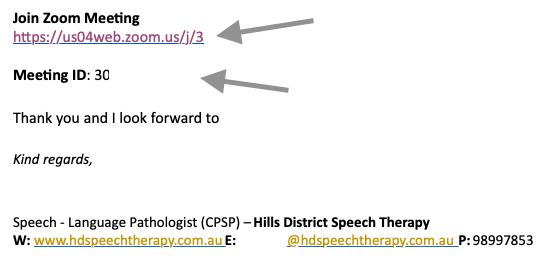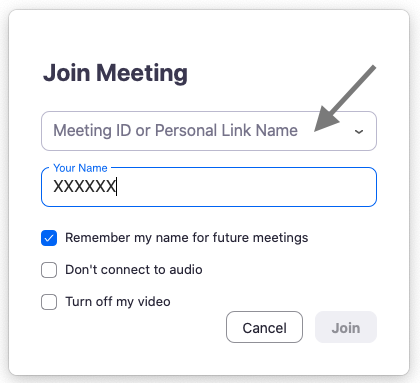Duration of Assessment: 60 – 90 minutes
What to Expect
Your clinician will conduct the following:
- A case history discussion with you about the client’s strengths and weaknesses, their developmental and medical history, their social history and your current concerns.
- A cranial nerve examination whereby the client’s oral musculature structure and function will be assessed.
- An oral trial of their food and fluids
- A therapy trial of any strategies
You will receive your assessment report approximately 4 weeks after your assessment.
What to prepare
- A computer and camera with good internet connection
- The intake questionnaire, the EAT-10, the RSI and the CETI (sent via booking confirmation email)
- A list of medications
- Any relevant health professional reports (e.g. dietitian, occupational therapist)
- Any recent hospital discharge reports
- Any previous Speech Pathology reports
- A sample of normal foods, covering a variety of textures:
- Puree (e.g. jelly, yoghurt)
- Soft (e.g. pasta, sandwich)
- Hard (e.g. biscuit, apple)
- Transitional solids (e.g. wafers)
- Fluids (e.g. water, coffee)
N.B: If the client is not permitted any of the above textures, then the carer will be advised on their use by the assessing clinician.
What needs to be sent to your clinician as soon as possible
- The listed questionnaires. These can be emailed directly to bookings@hdspeechtherapy.com.au once completed (before the assessment if possible)
- The Telehealth consent form (sent via booking confirmation email)
- A video of the client eating and drinking. This can be sent either to your clinician or to bookings@hdspeechtherapy.com.au and must be clearly labelled with their name and date of birth.
The Credit Card Authority form (sent via booking confirmation email and can be accessed here) to allow payment to be taken. If you do not want to use this system, you can call the clinic directly to make payment. Payment must be received by HDST no later than two days before the assessment. If payment has not been received, the assessment will not go ahead and you will need to reschedule the assessment.
How to Use Zoom (online videoconferencing platform)